How to Create a Group
Page 1 of 1
 How to Create a Group
How to Create a Group
Create a topic here on this forum and copy/paste this form into it:
- Code:
[b][size=28][color=Insert group color hex code here][Insert Group Name Here][/color][/size][/b]
[size=16][u]Description[/u][/size]
[Insert Description here; include their habitat as well]
[size=16][u]Ranks[/u][/size]
[list=1][*][Insert Leader Rank here] - [Insert rank description here]
[*][Insert 2nd in command rank here(if any)] - [Insert rank description here]
[*][Insert 3rd in command rank here(if any)] - [Insert rank description here]
[*][Insert name of regular members' rank here] - [Insert rank description here]
[*][Insert any other ranks here] - [Insert rank description here][/list]
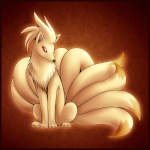
Stormi- Admin
-
 Posts : 266
Posts : 266
PostPoints : 18987
Age : 25
Page 1 of 1
Permissions in this forum:
You cannot reply to topics in this forum|
|
|

 Home
Home Latest images
Latest images Search
Search Register
Register